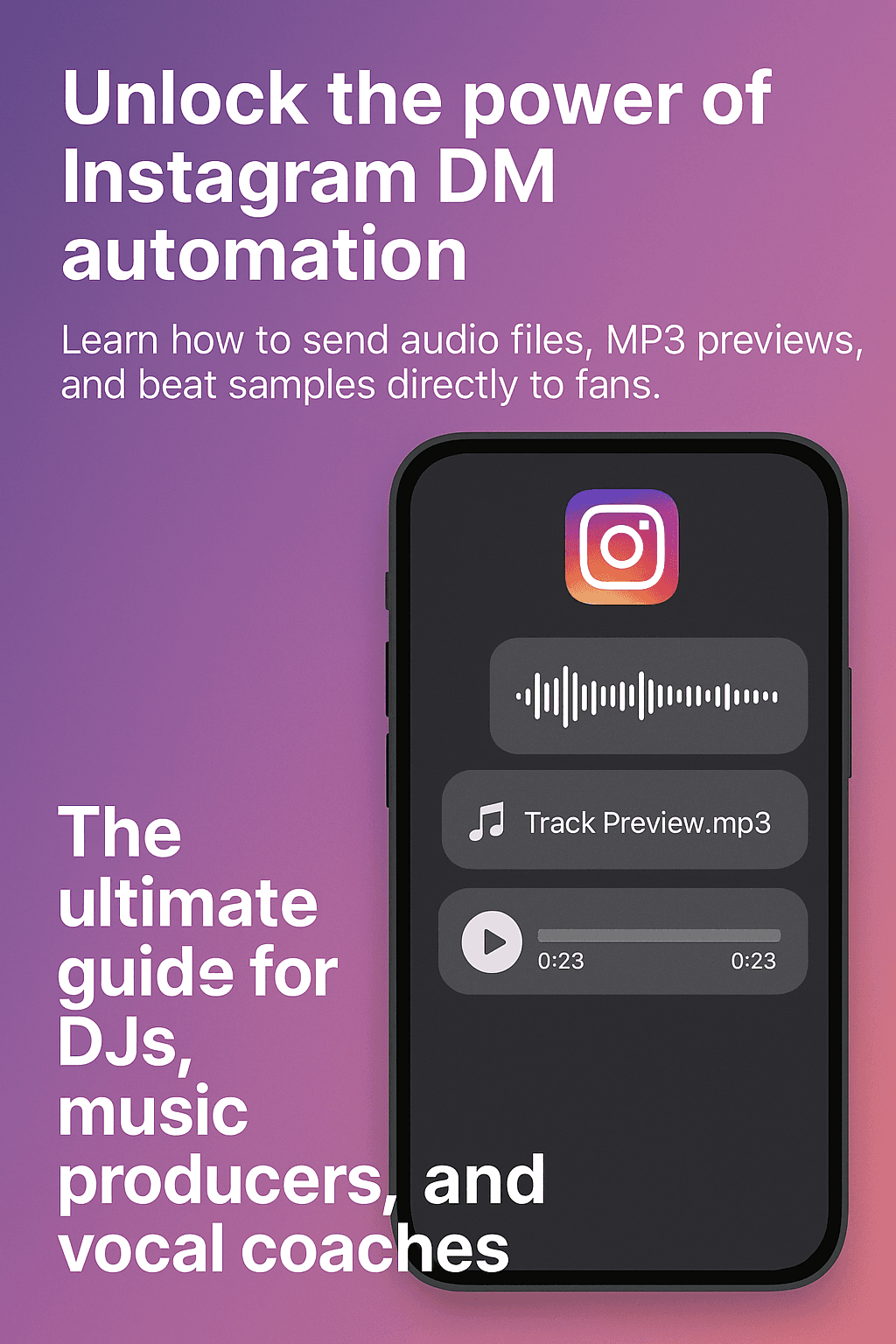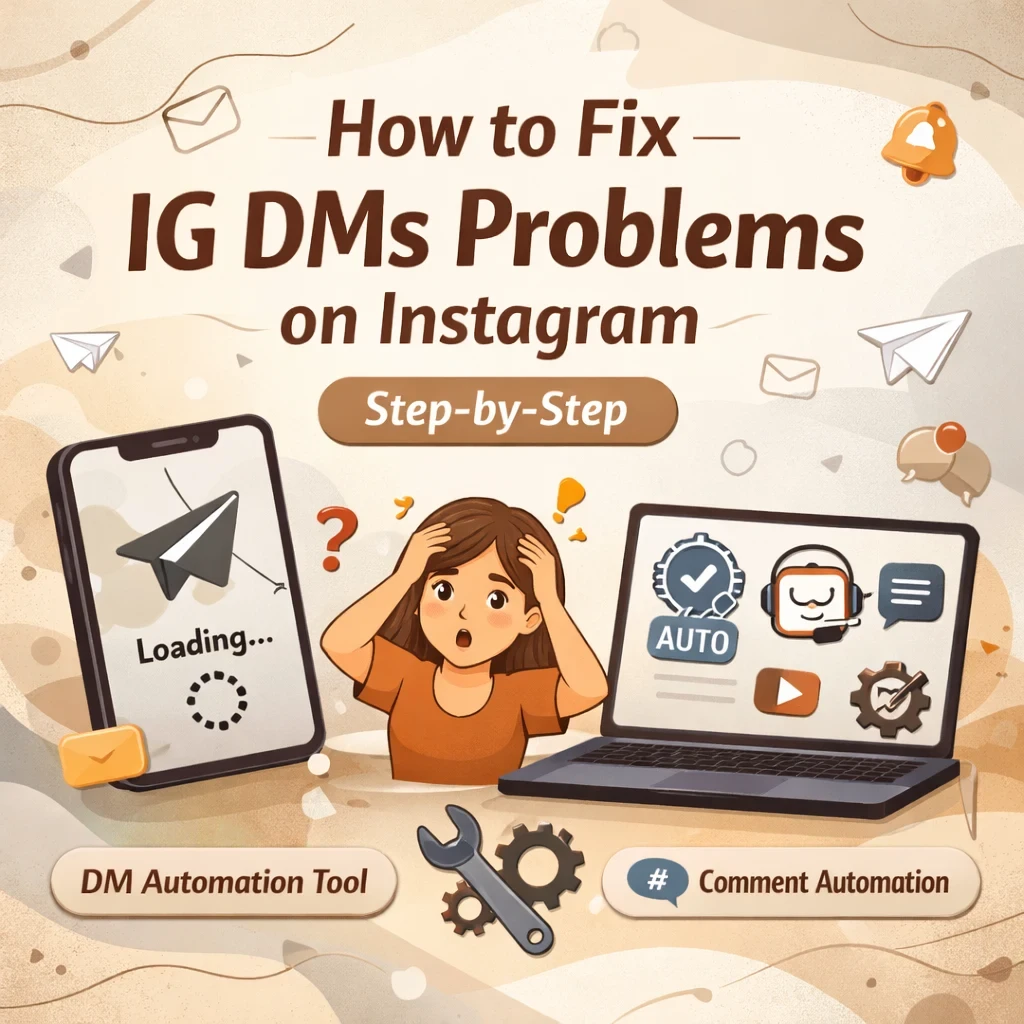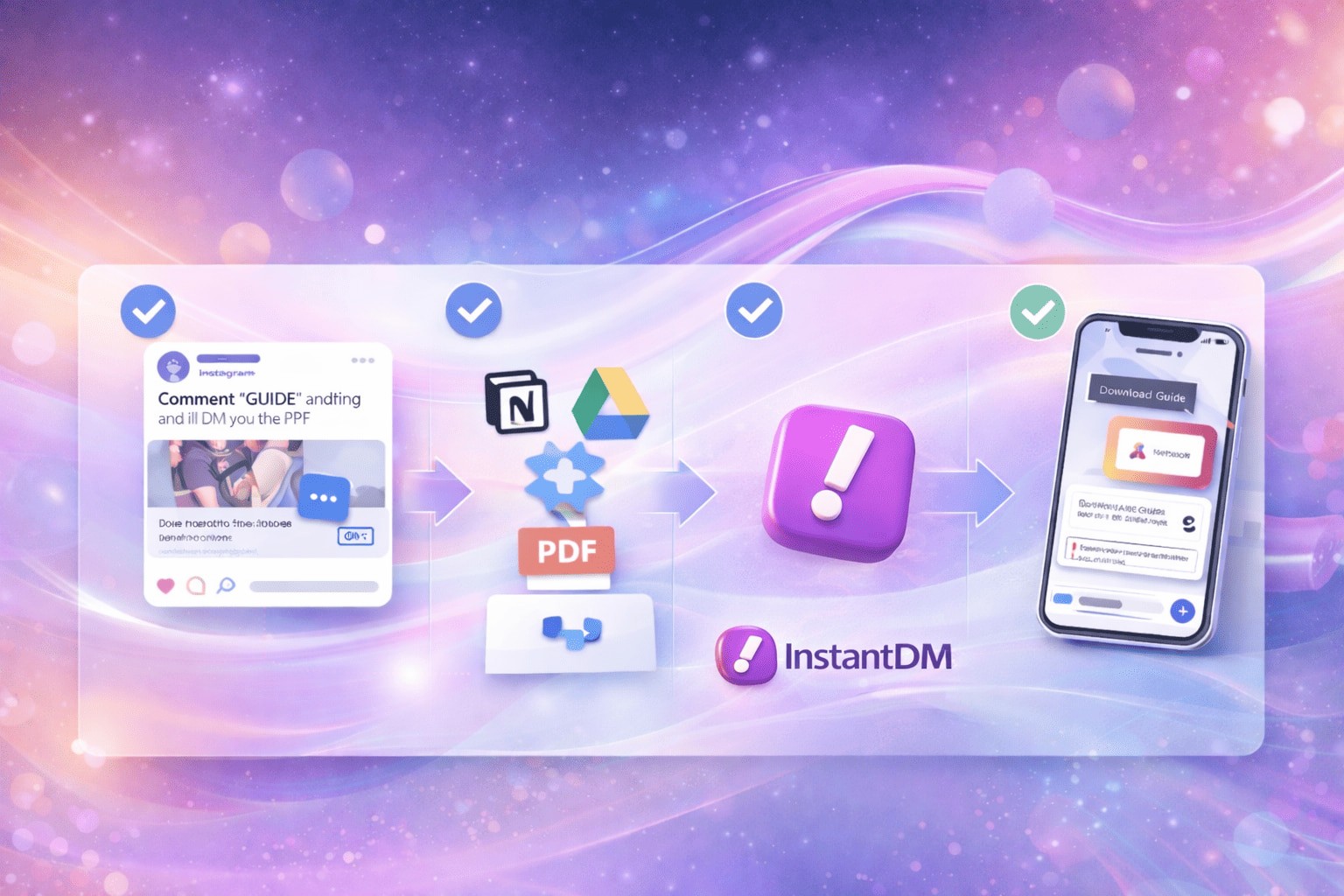Your Instagram DMs Just Got a Sound Upgrade: Introducing Audio Attachments! 🎶
Hey creators, let's talk DMs.
Your Instagram inbox is more than just a place for fire emojis and collaboration requests. It’s a direct line to your fans, your potential clients, and your community. But for anyone in the music world, there's always been a frustrating limitation.
You drop a Reel of a killer new track, and the DMs flood in: "Send me this!" A potential student asks about your vocal coaching, and you wish you could send a quick warm-up exercise. A follower asks for a preview of your latest DJ mix, and you're stuck saying, "Ugh, check the link in my bio."
The process is clunky. You upload your audio to another site, grab a link, paste it, and hope they click. It’s a vibe killer.
Well, it's time to change the track.
Introducing Audio Attachments in InstantDM automation! Now, you can send audio files directly and automatically to your followers' inboxes. No more links. No more hassle. Just pure, uninterrupted sound.
This isn't just a feature; it's a game-changer for anyone whose world revolves around audio. Let's break down how this will revolutionize your workflow.
For the DJs: Drop the Beat, Not the Ball 🎧
You live for the mix, the blend, the energy of the crowd. Your Instagram is your digital stage. Imagine this scenario:
You post a Story hyping up your new weekend mix. You add a poll sticker: "Want a 2-minute preview?" and tell them to DM you the keyword "MIX".
Before: You'd have to manually send a SoundCloud link to every single person. It’s tedious, and you probably miss a few.
Now with InstantDM: The moment someone DMs you "MIX," our automation kicks in and instantly sends them an MP3 file of your mini-mix. They can listen to it right there in the chat.
Use it to:
-
Share exclusive previews of new mixes or mashups.
-
Send bootlegs to your most dedicated followers.
-
Create hype for an upcoming set by sending a high-energy snippet.
It’s instant gratification for your fans and zero work for you. More time for you to focus on your next setlist.
For Music Producers & Beatmakers: Sell Beats, Not Just Dreams 🎹
Your beats are fire, but your sales funnel is full of friction. You know the drill: post a beat, tell people to go to your beat store, and hope they make the journey.
Let's streamline that.
You post a Reel showcasing a new beat with the caption: "This one's a banger. DM me 'BEAT123' to hear the untagged preview."
Before: A potential artist DMs you. You see it hours later, send them a link, and the initial spark is gone.
Now with InstantDM: An artist DMs "BEAT123." Instantly, they receive a high-quality, watermarked audio file. Your automation can even follow up a minute later with, "Feeling it? You can grab the lease here," along with the link to your store.
Use it to:
-
Deliver beat previews instantly, 24/7.
-
Qualify leads by seeing who is serious enough to listen.
-
Distribute sample packs or sound kits directly to interested producers.
You’re not just sending a link; you’re providing a professional, immediate, and exclusive experience that makes artists want to work with you.
For Vocal Coaches & Music Tutors: Your Voice, Heard Instantly 🎤
Your voice is your instrument and your best marketing tool. Why are you still relying on text-based DMs to connect with potential students?
A prospective student finds you via a helpful Reel you posted. They DM you with "INQUIRY."
Before: You type out a long paragraph explaining your methods and pricing. It's informative but lacks a personal touch.
Now with InstantDM: When they DM "INQUIRY," your automation sends a reply that includes a personal audio message from you. "Hey! So great to hear from you. I'm excited about the possibility of working together. To give you a feel for my style, here's a quick 30-second breathing exercise that I start all my students with. Give it a try!"
Use it to:
-
Send welcome messages that build an immediate connection.
-
Distribute simple warm-up exercises or vocal tips as a freebie.
-
Provide quick audio feedback to existing students.
It's personal, powerful, and instantly demonstrates your value in a way text never could.
Ready to Make Your DMs Sing?
Setting this up is easier than a four-on-the-floor beat.
-
Create a new automation flow with a keyword trigger (like "MIX," "BEAT," or "TIPS").
-
Upload your audio file (MP3, WAV, M4A) to your InstantDM Automation.
-
Add the "Send Attachment" action and select your audio file.
-
Publlsh it and watch your engagement soar.
Frequently Asked Questions (FAQs)
1. What audio file types and sizes are supported?
Great question! You can upload all the standard audio formats you already use, including MP3, M4A, and WAV. To ensure quick delivery in DMs, we recommend keeping file sizes reasonable, but our platform supports uploads up to 25MB, which is more than enough for high-quality previews, voice notes, and samples.
2. Is this safe for my Instagram account? Will I get banned?
This is the most important question, and the answer is yes, it is 100% safe. InstantDM is an official Meta Business Partner. We use the official Instagram API, which means our platform is fully compliant with Instagram's terms of service. You are not using a shady third-party bot; you are using an approved tool to enhance your messaging.
3. Can I send an audio file to all my followers at once?
Our automation is designed for engagement and is triggered by specific user actions (like DMing you a keyword, replying to a Story, or commenting on a post). It does not support mass-broadcasting to all followers at once. This is actually a good thing! It ensures you are only sending audio to people who have actively expressed interest, which protects you from being spammy and dramatically increases how many people will actually listen.
4. For producers: Can InstantDM add a watermark to my beats?
InstantDM sends the exact file that you upload. So, while the platform itself doesn't add a watermark, the solution is simple: upload an audio file that you have already watermarked. This gives you full control over how your previews sound and ensures your work is protected before you even upload it to our system.
5. How can I track if people are actually requesting my audio?
Absolutely! Your InstantDM dashboard provides analytics for all of your automation flows. You can easily see how many times each keyword has been triggered. This gives you valuable data on which previews, tracks, or audio tips are generating the most interest from your audience.
6. Is the Audio Attachment feature available on all InstantDM plans?
This game-changing feature is a core part of what makes InstantDM so powerful for creators. It is included in our most popular plans. For the most current details, you can check out our pricing page to find the plan that best fits your needs.