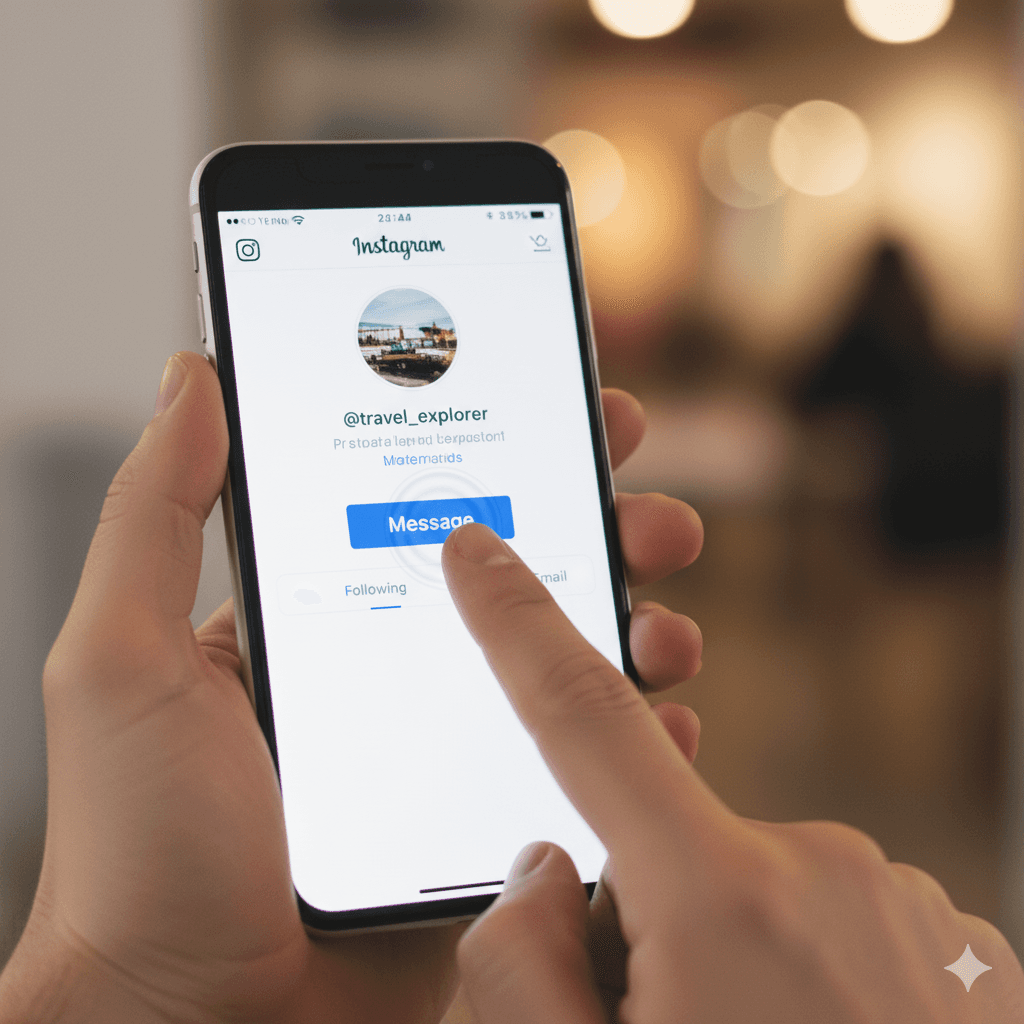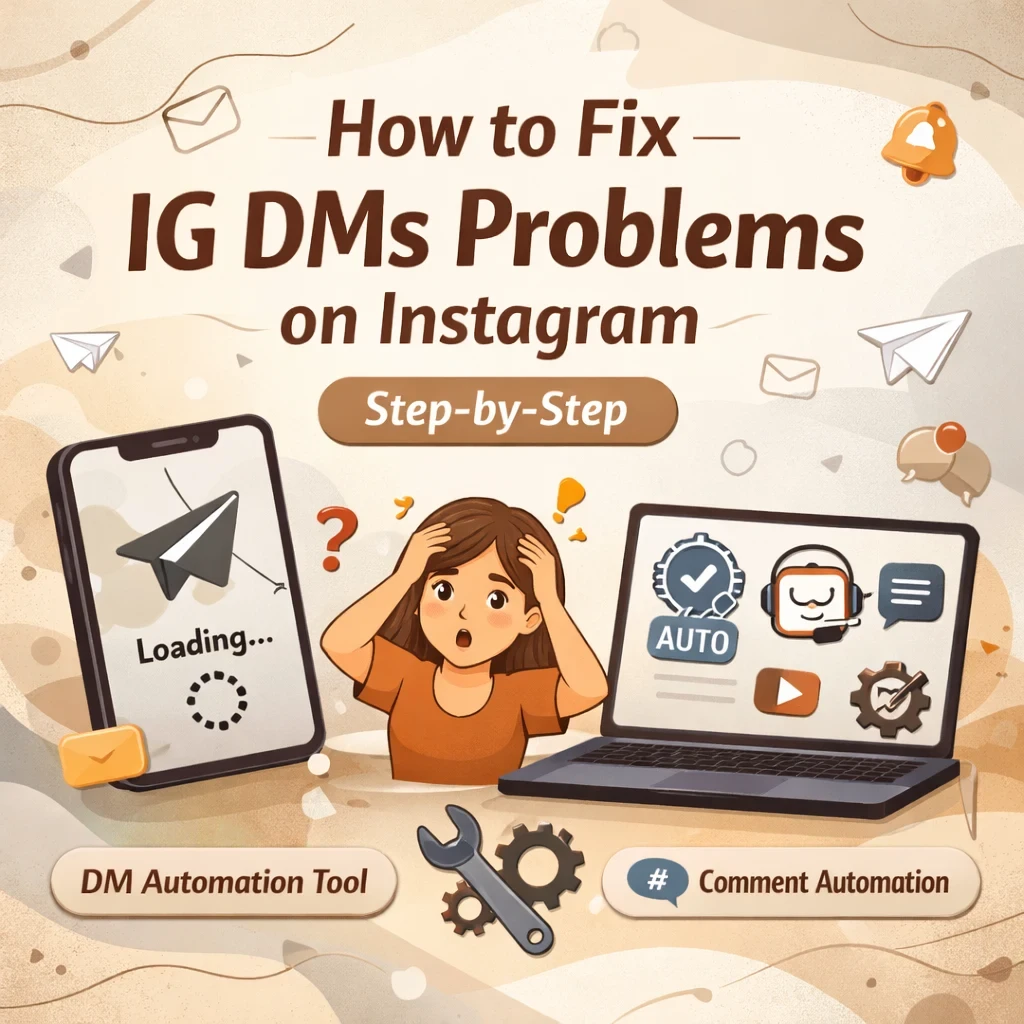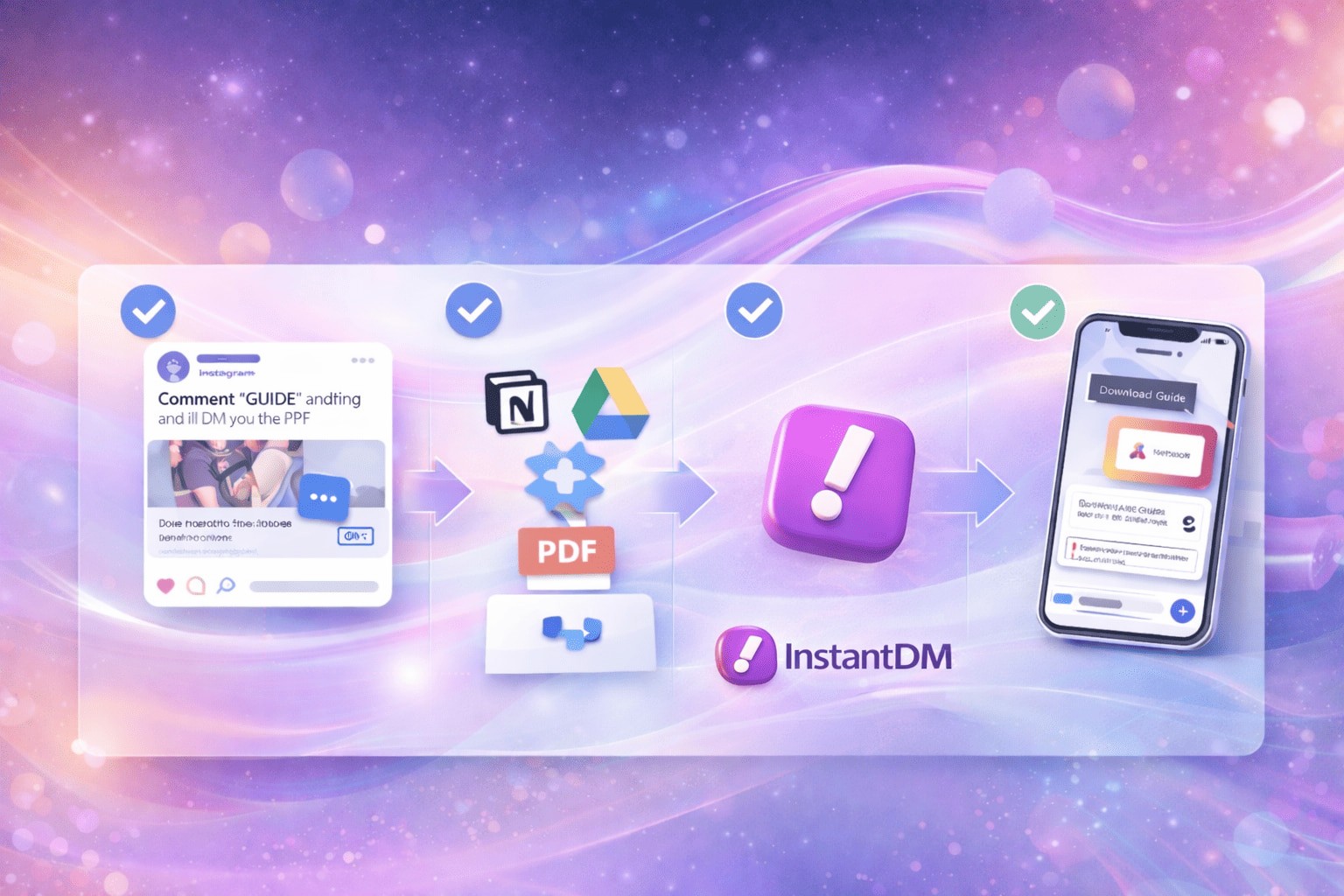Instagram might be all about photos, videos, and those endless reels, but the real conversations happen in the DMs—Direct Messages. Even if it feels a bit intimidating at first, once you get the hang of DMs, Instagram becomes not just more social, but a lot more useful—especially if you’re answering customer questions, building relationships, or networking.
In this guide, you’ll learn step-by-step how to send a direct message, what you can send, genius pro tips for busy people or brands, and how tools like InstantDM can make handling messages a total breeze.
What Are Instagram DMs?
DMs (Direct Messages) are Instagram’s private chat feature. Only you and the recipient (or recipients, if it’s a group) can see the messages you exchange. Whether you want to say hi, share a meme, send a funny reel, or answer a customer’s question, you’ll use DMs for that.
Step-by-Step: How to Send a Direct Message
-
Find the Paper Airplane Icon
Open the Instagram app and log in.
Look at the top right of your home screen—you should see a paper airplane or chat bubble with a lightning bolt. That’s the DM icon.
-
Start a New Conversation
Tap the DM icon.
Hit the “compose” button (a pencil or notepad icon).
Now search for the username of the person you want to message, or scroll your list of contacts. Tap their name.
A chat window opens. Type your message and then hit "Send" (again, the paper airplane button next to your text).
Other ways to DM:
You can also visit someone’s profile directly and tap the “Message” button next to their photo.
On posts, you can tap the paper airplane below the photo or video to share it via DM with a friend or group.
Simple, right? But there’s more to it.
What Can You Send in a DM?
DMs aren’t just for text! Here’s what you can send:
Text messages (including emojis, links, etc.)
Photos and videos (from your gallery or taken in the app)
Voice messages (just hold down the microphone icon)
Stickers and GIFs (for a bit of fun)
Posts, stories, reels, or profiles you want to share privately
Want to clear up a misunderstanding about disappearing content? When you send a photo straight from the camera in a DM, you can choose if it disappears after one view, can be replayed once, or stays in the chat like a normal photo.
How DMs Work with Followers and Strangers
You can message anyone, even if they don’t follow you (unless their privacy settings block messages from outsiders).
If you send a DM to someone who doesn’t follow you, your message lands in their Message Requests. They have to accept before you can have a normal conversation.
Group chats? Easy—just add more than one person before you start typing.
Handling DMs as Your Instagram Grows
When your account is small, answering DMs is a breeze. But as your following grows, your DMs can turn into a tsunami—especially if you’re running a business or influencer profile. Your posts might get dozens of comments asking for links, prices, or info, and each one deserves a quick reply.
That’s when being savvy with DMs (and knowing about automation tools) becomes important.
The Power of Tools like InstantDM:
This is where InstantDM comes in. For anyone tired of sending the same info over and over, this tool automates repetitive DM tasks while keeping things personal.
InstantDM is an Instagram automation tool that can automatically reply to comments on your posts, and most importantly, it can send requested details, links, or offers straight to someone’s DM as soon as they comment. Think about it:
Someone comments, “Where can I get this?” on your post.
InstantDM instantly sends them a direct message with your shop link or signup page—no manual copy-pasting or missed leads.
You get back hours of your week and your followers get what they need, fast. That’s great for anyone with a growing account, small business, or just a busy schedule.
How to Use InstantDM Without Losing Your Human Touch
Worried that automation removes the personal side of DMs? Don’t be! InstantDM lets you craft friendly, genuine preset messages for frequent questions.
A personal touch tip: Always check your inbox for questions that need a real human reply or just to say “thanks!” to engaged customers. Automation handles the busywork, but your individual attention closes the sale.
Instagram DM Etiquette
Don’t spam! If you send the same message to a lot of people, Instagram might block you temporarily.
If you’re following up with a customer, a simple greeting and direct answer work best.
Always be polite and reply in a timely manner. People appreciate a quick, normal conversation even on social media.
Bonus Tips for DM Power-Users
Use Quick Replies: Instagram lets you save message templates you can access by typing shortcuts—a lifesaver for common answers.
Search DMs: Use the search function in your inbox to quickly find conversations by name or keyword.
Turn on "Primary" and "General" Tabs: Organize your mailbox into high or low-priority conversations.
Use InstantDM to scale conversations: If you consistently get the same types of questions, set up the tool so nobody’s left waiting for a reply.
Troubleshooting: Why Can't I DM Someone?
If you can’t see the “Message” button, the other person might have private settings.
Sometimes, you need to follow someone (or be approved) if their profile is private.
If you’re temporarily blocked, don’t worry—it’s usually a short cooldown if Instagram thinks you’re sending too many messages at once.
People also ask
How to do a direct message on Instagram?
Once you're in your messages, look for the little "new message" button (it usually looks like a pen and paper). Tap that, start typing the person's username to find them, select their name, and then you're ready to type out whatever you want to say! Easy peasy.. Hit send, and your DM is on its way. You can also message directly from someone’s profile by tapping “Message.” For busy accounts, InstantDM helps by automating replies to comments and sending info straight to DMs, saving you time and keeping conversations smooth.
How do I message someone on Instagram for the first time?
The quickest way is to just hop over to their profile and tap that big "Message" button right there. When you're writing your intro, keep it chill and genuine. A plain "Hey" is a little boring, so try to mention something specific you genuinely like about their page or how you ended up finding them. That shows you actually looked!
If you're messaging a lot of people for a reason (like running a business or a community), a tool like InstantDM is great for quickly sending those initial, personalized greetings without getting bogged down in the manual process.
The main thing is to keep the pressure off and make it sound like a real person talking. Seriously, a friendly, specific comment like, "Love that photo from the Grand Canyon!" goes way further than anything formal.
How do you DM someone on Instagram who doesn't follow you?
To DM someone on Instagram who doesn’t follow you, just go to their profile and tap the gray "Message" button next to the Follow button. Your message will then be sent as a "message request," which they can either accept or ignore.This is the reality of messaging someone new: your DM isn't going to pop up in their main inbox right away—Instagram filters it to protect people's privacy. It goes into a separate "request" folder, and they have to actually choose to open it.
If you're a business or doing a lot of outreach, you might look into those Instant DM tools or automation. They're a shortcut that lets you fire off quick replies or automated messages so you're not manually typing the same thing over and over.
The bottom line is, you can technically DM anyone on the platform. The only real roadblock is if their account is private; then you absolutely have to send a follow request and wait for them to approve you before you can even think about chatting.
Wrapping Up
Now you know how to DM on Instagram: Open the app, tap that paper airplane, type your message, hit send. Whether it’s for friendships, fans, or customers, DMs are where real conversations happen on Instagram.