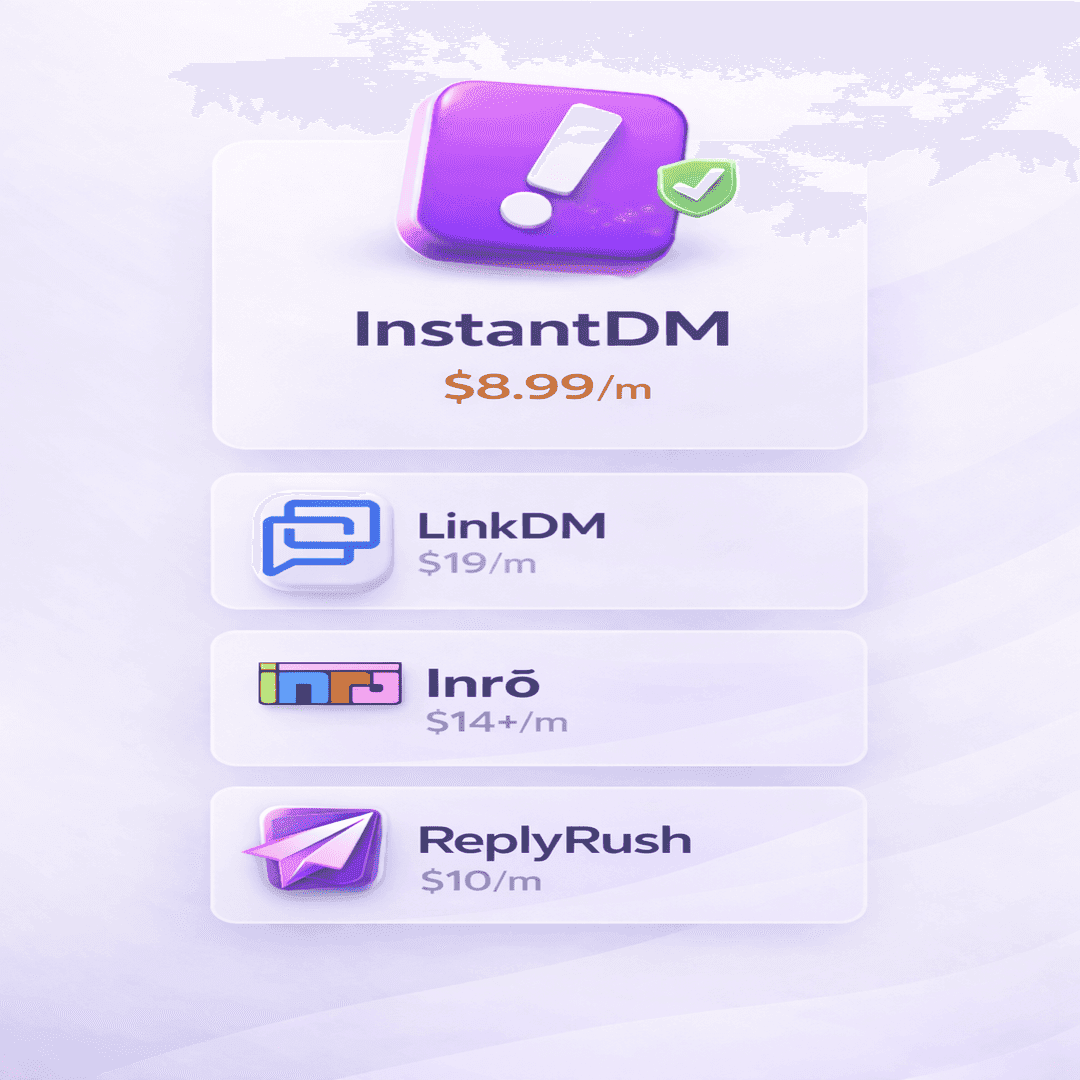Ever find yourself wishing Instagram could instantly DM anyone who comments on your post? If you’re tired of manually replying or missing hot leads, DM automation is your best friend. Today, you’ll learn how to setup DM automation for Instagram, walk through a real comment to DM tutorial using InstantDM, and troubleshoot common issues—all in five minutes.
This guide is for marketers, creators, or business owners who want fast, practical results. I’ll keep it conversational and practical, just like if we were setting this up over a quick call.
Why DM Automation Matters
When someone comments "link?" or asks for details on your post, they’re interested right now. If you respond hours (or days) later, you’ve lost that magic moment. Instagram automation setup lets you instantly send a direct message—link, coupon code, or info—to any commenter, cutting your response time to zero and keeping potential customers engaged.
InstantDM shines here. It’s Meta-approved, safe for your account, supports keyword triggers or responds to every comment, and lets you set up custom DMs fast. I always recommend it over generic, clunky bots.
Step-by-Step: Comment to DM Tutorial (with InstantDM)
At its core, this setup is just three fast steps: pick your post, write your DM, and activate automation. Let’s walk through it:
Sign Up or Log In to InstantDM Head to [instantdm.com] and create your account if you haven’t already.
Link your Instagram business account—this takes seconds and is a safe, direct connection (no risky screen-scraping bots).
Tip: Use a business/creator account for the best integration.
Pick Your Instagram Post From your InstantDM dashboard, you’ll see all your recent Instagram posts—Reels included.
Click the post you want to automate. Can be a product promo, contest, ebook, whatever is driving comments or questions that week.
Set Triggers: Keyword or Any Comment Keyword Trigger: Enter specific words (“coupon,” “info,” “ebook”). When someone comments and uses that word, InstantDM sends them a DM automatically.
Any Comment Trigger: Don’t want to mess with keywords? Toggle “All Comments”—every comment triggers your DM, making follow-up truly automatic.
Write Your DM Response Think about what people want most—usually a link, code, or inside scoop. Example:
“Hey there! Thanks for commenting. Here’s the direct link to what you were asking about 👉 [your offer link].” You can actually set up several different replies, and InstantDM will mix them up automatically. That way, people never get the same boring, cookie-cutter text twice! Activate and Forget Double-check your DM copy, triggers, and connected post. Hit “Activate”—your automation is live! Now, every comment triggers an instant DM. Zero manual work, super responsive.
Dashboard: Shows recent posts. Click one to automate.
Trigger Settings: Choose keywords or set to all comments; adjust for each post.
DM Setup: Enter custom message, add emojis, and drop your link.
Activation Button: Switch your automation ON—InstantDM confirms when live.
Troubleshooting Common Issues Even with the best tools, small hiccups happen. Here’s how to fix the most common ones:
Problem: DM Not Sending on Comments Check triggers: Are you using the right keyword? Typos matter—InstantDM is case-insensitive, but spelling errors block triggers.
Post selection: Is automation activated on the right post? Go to dashboard, double-check active automations.
Permissions: Your Instagram must be set as a Business or Creator account and linked/authorized inside InstantDM. If not, re-link in settings. Problem: Too Many DMs, Worried About Spam InstantDM is designed to follow Meta’s safe DM limits, with slow-down mode and smart queues. Still, make sure you’re only automating on posts where you want instant follow-up. Don’t activate for every single meme or non-promotional post. For launches, you can scale up—InstantDM won’t throttle unless you hit Instagram’s safety limits. Problem: If your DMs feel robotic, it's time to lighten up! Write them like a real person having a quick chat. Using names, emojis, and small, friendly remarks (like "Thanks so much for commenting!") will make a huge difference.! Here’s that discount code you wanted 🎉." Rotate responses for variety—InstantDM lets you load up several. Blend human tone everywhere. Problem: If comments aren't automatically sending DMs, the likely culprit is your Instagram settings. Just double-check that post to see if you have any restrictions or filters active. Check comment visibility; if the comment is hidden or flagged, automation can’t trigger. Advanced: Multiple Automations, Filters & Custom Flows Once you master the basics, InstantDM lets you: Great news! You can totally set up automation for a bunch of posts in one go instead of doing them one by one.
Use smart filters: Exclude bot comments, restrict by time, add follow-up sequences. Link DMs directly to landing pages, product offers, or email signup forms. It’s a whole customer funnel in the comment section. Is DM Automation Safe? InstantDM is fully Meta-approved—no sketchy hacks or login risks. It uses official Instagram APIs, so there’s no danger of your account being banned for automation. Other bots (not API-based) can get you flagged, so always stick with InstantDM or other Meta-approved tools. Quick Recap & Action Steps Let’s summarize your Instagram automation setup in five bullets: Sign up/log in to InstantDM. Link your Instagram business account. Pick the post to automate. Choose trigger (“comment keyword” or “all comments”). Write a friendly DM, activate, and let the automation work! In five minutes, you’re done. Next time someone comments “link?”—InstantDM sends them your info instantly. You never miss a hot lead again.
People also ask
How to automate comment to DM on Instagram?
This is actually super smart and thankfully, it's gotten really easy to do now! Since Instagram doesn't have a built-in feature for this, you need to use a dedicated, Meta-approved tool—which is exactly where something like InstantDM comes in. Here’s the breakdown of how it works: You Connect the Tool: The first step is simply linking InstantDM to your Creator or Business profile. This is what tells Instagram it’s okay for the service to manage and send DMs for you. You Set the Trigger: Once you're inside, you just make a quick rule. You decide on the magic word people need to comment (maybe "GUIDE" or "LINK"), and the tool takes it from there. You Write the DM: This is where your personal touch shines! Just write your DM like you're sending a text to a friend. Keep it friendly and real. that InstantDM will automatically send to the commenter's inbox. InstantDM Does the Work: The moment a person comments that trigger word, the tool instantly slides into their DMs with your personalized message, often including a link directly to what they asked for—like a free download or a product page. You know what's really nice? With InstantDM, you can set up multiple responses that rotate automatically.
Can we set automation in the comment box in Instagram?
While Instagram itself doesn't offer a simple "auto-reply" button for comments, tools like InstantDM were created specifically for this. They act as a bridge.
Here's how that comment box automation actually works:
You set the 'trigger word' (like having people comment "LINK" or "GUIDE" on your post).
When the tool spots that special comment, it springs into action!It can shoot a quick public reply for all to see, or—and this is the cool part—it can slide right into their DMs with a private message. This means you can instantly shoot valuable links, resources, or free guides to people who are already interested. You don't have to sit there staring at the comments all day! It saves you a ton of time and makes sure every follower who engages gets a fast, personalized reply.
How to set an automatic message response on Instagram?
Setting up automatic message responses isn't a feature you’ll find built directly into a personal Instagram account. To get any kind of native automation, you first need to switch to a Creator or Business Account. Here’s the breakdown, especially for that super-slick instant DM tool functionality: Use Instagram's Built-in Tools (The Basics): Switch to a Business or Creator Account in your settings. Link your Instagram to your Meta Business Suite (via Facebook). In the Meta Business Suite Inbox, you can set up an "Instant Reply" (a generic welcome message for the first time someone DMs you) and an "Away Message" (for when you're off-hours). This is good for setting basic expectations! Use an "Instant DM Tool" (The Game-Changer): To truly automate things—like sending a link to everyone who comments "GUIDE" on your latest Reel—you need to use an approved third-party platform (like ManyChat or Chatfuel). These tools connect securely to your account and let you build automated "flows." You can set them up to: Trigger DMs from Comments: Seriously, this is where it gets good.All they have to do is comment a keyword, and the tool automatically zaps the link or resource straight to their private messages. Super simple. It's totally seamless. Answer FAQs: It can instantly answer all those basic questions, like when someone asks, "What's your price?" or "Where's the link?" This is the huge time-saver that ensures every interested follower gets an immediate, personalized reply, so you don't have to monitor the comment box 24/7!
Final Thoughts:
Automation That Feels Human The magic is: You write your DMs like you—just automated, so nobody waits for answers. Reply with warmth, put your offer out fast, and let InstantDM do the heavy lifting so you can focus on relationships and creativity. Automation shouldn't push you out of the picture; it should back you up. That's why I love InstantDM. It's so easy to use, and you can tweak the responses just right. For anyone focused on turning conversations into sales, this is my absolute favorite tool.