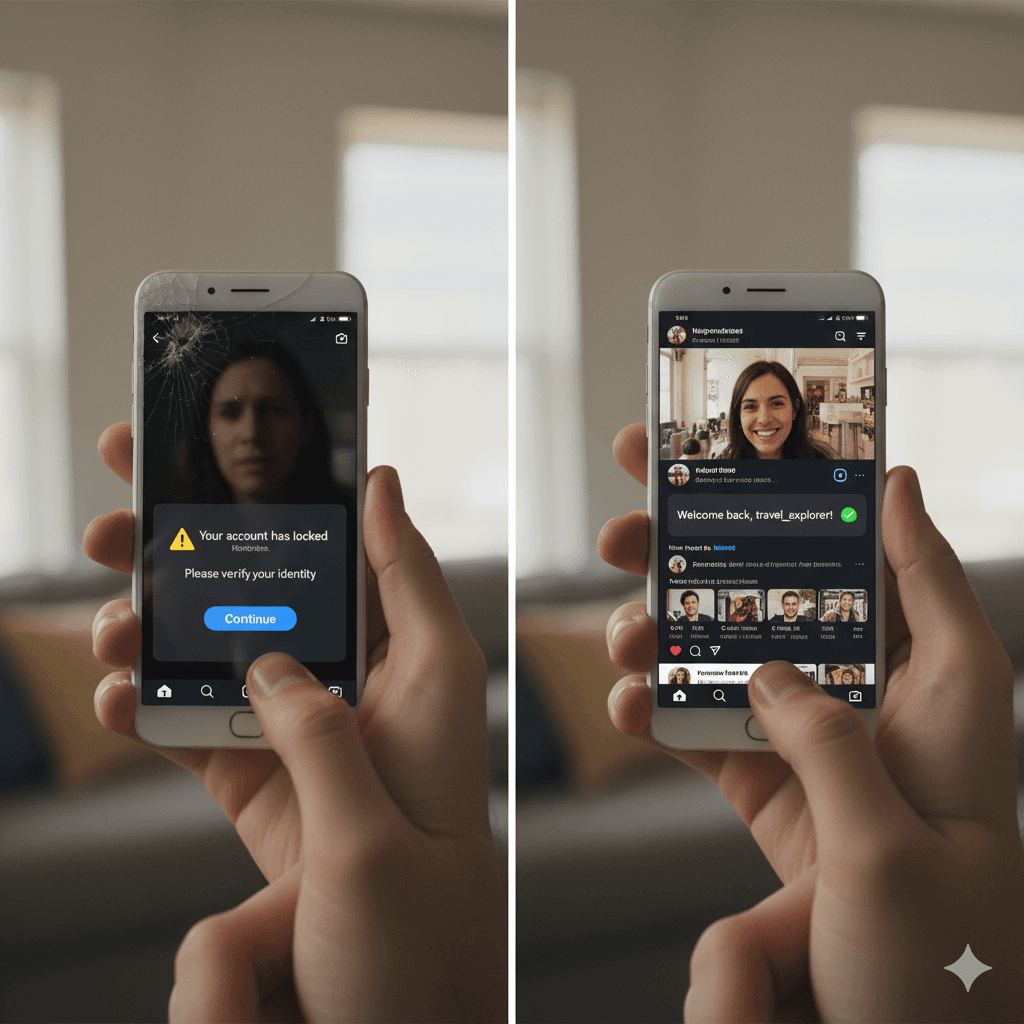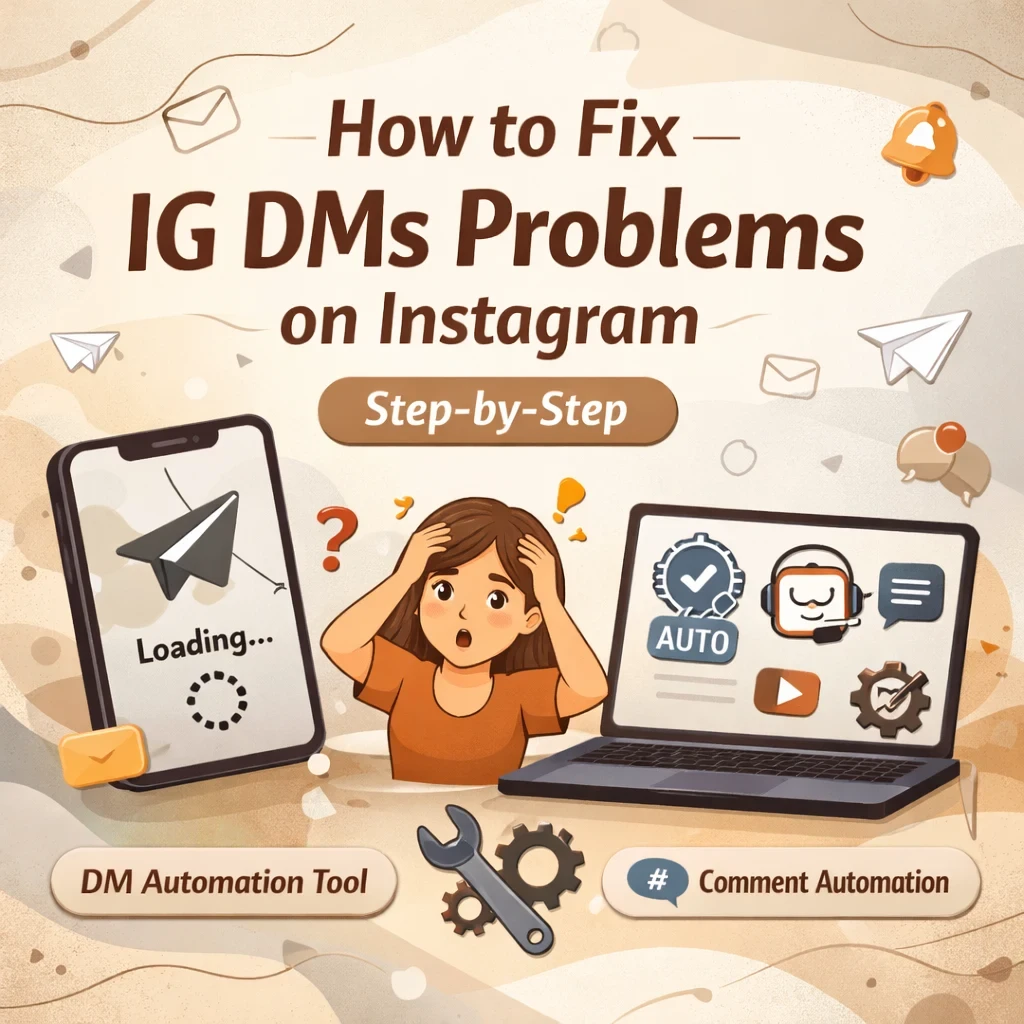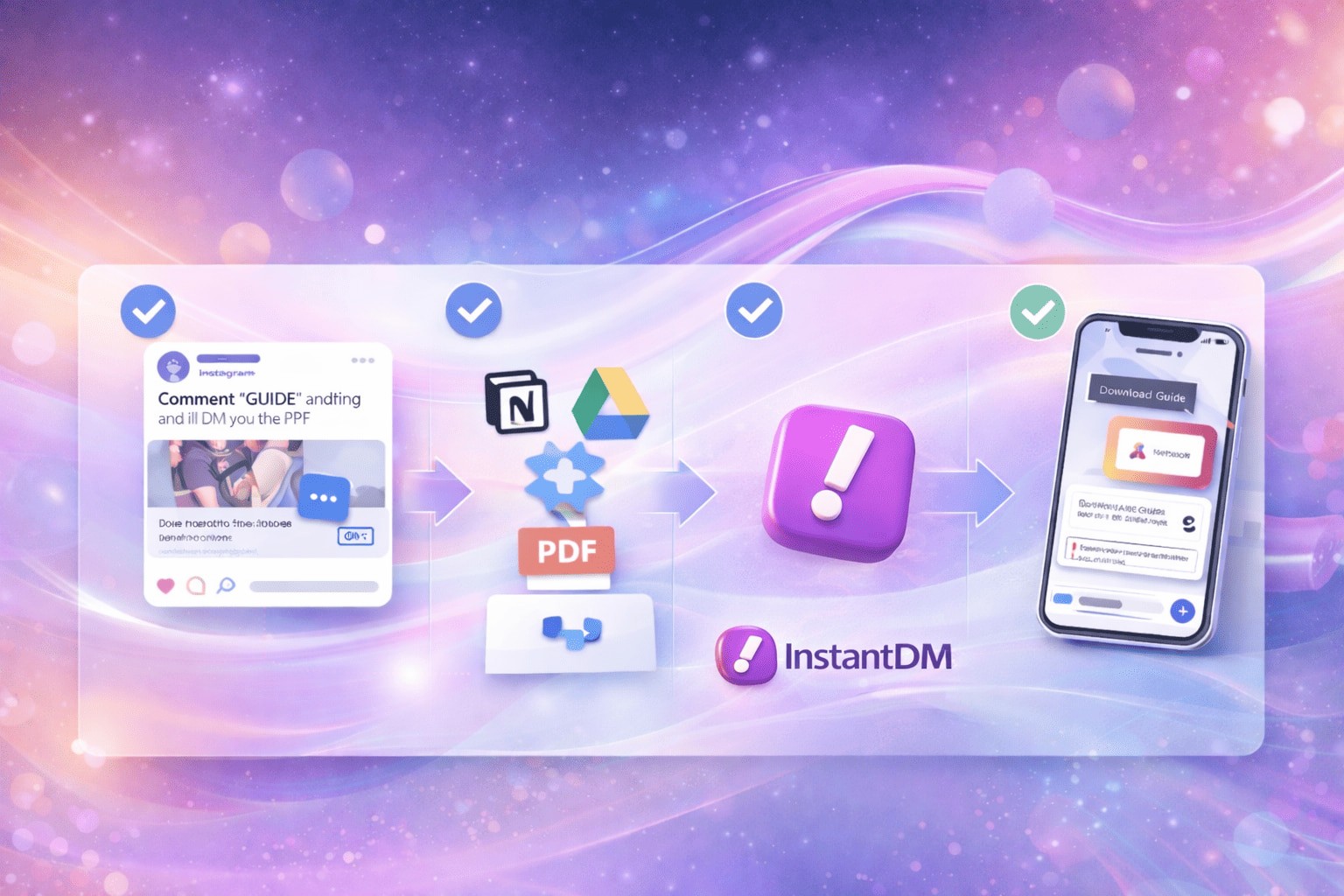Have you ever had that mini heart attack when you wake up and see that your Instagram account is totally locked? It's the worst mix of panicky confusion and pure frustration! These days, Instagram is so much more than just a scrolling app—it's where we connect with our people, build our businesses, make some cash, or just keep a scrapbook of our lives. Losing access to it can really throw you off. So, when that little “Your account has been locked” message appears, it feels like your entire social media world is on pause.
But before you freak out completely, take a breath. Getting your Instagram account unlocked is usually possible, and in this guide, I’ll walk you through everything you need to know—from why accounts get locked, to step-by-step fixes, to tools that can actually help you avoid future problems.
Why Instagram Locks Accounts
Before we dive into how to fix it, let's look at why this is even happening. Instagram isn't just locking people out for fun; it's almost always because their system noticed something weird or suspicious going on.
Logging in from multiple locations or devices too quickly
Entering the wrong password too many times
Using third-party apps that don’t comply with Instagram’s policies
If you go crazy with the likes, comments, or follow buttons all at once, Instagram is going to think you're a robot. Seriously, that super-fast clicking looks exactly like a bot to their system!
Having your account reported by other users
Security concerns like hacked accounts or stolen logins
Here’s the annoying part: sometimes, you were doing absolutely nothing wrong, but Instagram's automated system just throws a false alarm and flags your account by mistake. That's exactly why you need to know the exact steps to take when that lockout message pops up!
How to Unlock Your Instagram Account
Luckily, Instagram does give you ways to unlock your account and get back in. Here are the steps you can try:
-
When Instagram throws up that locked screen, they usually give you an option right there: "Verify Your Identity." That's your first stop!This might include:
Getting a verification code sent to your phone or email
Uploading a photo of yourself holding a code they send you
Filling out a form to confirm you’re the owner
Once you complete this, Instagram will review it, and if everything checks out, your account should be restored.
-
Reset Your Password Sometimes that account lockout is actually Instagram stepping in to protect you from someone trying to get into your account!
When that happens, the fix is usually quick: just reset your password. But don't just put in the old one! Make sure you pick a really strong, brand-new password that you haven't used anywhere else. That usually clears the security alert and gets you right back in.
-
Appeal the Decision You need to go straight to the Instagram Help Center and find the form titled something like, "My Instagram account was deactivated." Fill it out completely, be totally honest, and submit any identity verification they ask for. real humans at Instagram actually look at these appeals, so it's absolutely worth taking the time to fill out that form, even if you have to wait a few days for them to finally get back to you!
-
Check Linked Email for Updates Often, Instagram sends updates to the email linked with your account when they take security action. Make sure to check your email folders (and even the spam folder). Following the link in their email usually gives you direct steps to get back into your account.
-
Be Patient As annoying as this sounds, sometimes unlocking your account can take several days. While waiting, don’t keep trying hundreds of different passwords or third-party tricks—that can make things worse.
Preventing Your Instagram From Getting Locked Again Unlocking your account once is stressful enough—you wouldn’t want to go through it twice. Here are some practical ways to prevent another lockout:
Don’t abuse follow/unfollow tactics or spam too many comments in one go.
Avoid suspicious third-party apps that promise followers or likes.
Stick to Instagram-approved tools if you’re managing your account for business.
Always keep your login email and phone number up-to-date.
Turn on two-factor authentication for extra security.
If you’re someone who uses Instagram to connect with an audience or even run a business, going about it the right way is key.
The Smart Way to Manage Instagram (Without Getting Locked Out)
This brings me to something important: if you’re running Instagram for business growth—replying to DMs, handling comments, or sending links—it’s tempting to use shortcuts. But here’s the catch: Instagram hates spammy automation tools. If you use the wrong app or bot, your account might get flagged, and boom—you’re locked out again.
That’s why if you rely heavily on DMs and customer interactions, you need tools that actually play nicely with Instagram’s rules. One of the safest ones out there is InstantDM.
Now, what's cool about InstantDM is that it steers clear of all the shady stuff—no mass-following, no fake likes, none of that junk. Instead, it only focuses on the things that genuinely help creators and businesses:
Automatically replying to comments on your posts with a friendly DM
Sending links or details directly into someone’s inbox (without spamming)
Handling those classic “Can I get the link?” or “Where do I sign up?” questions instantly
Saving you time but without doing anything that would trigger Instagram to lock your account
The bottom line is, InstantDM gives you automation without putting your account at risk. Unlike other tools that Instagram flags, this one keeps things natural and rule-abiding. If you’re worried about getting locked out again while still wanting to boost engagement, this is one of the best directions to go.
People also ask:
Can I unlock an Instagram account?
Your first move should be to hit the "Forgot password?" option or try confirming your identity with whatever code they offer to send to your phone or email. If those quick fixes don't work, you'll need to submit a formal appeal through the Instagram Help Center. Just fill out the form and be ready to provide some information or ID if they ask for it. It's totally doable!For creators and businesses, using reliable tools like InstantDM for automated DMs and comment replies keeps your account safe, since InstantDM follows Instagram’s rules—unlike risky third-party bots. With patience and the right methods, most people get their accounts back and can resume posting, scrolling, and connecting without headaches.
How long will Instagram unblock my account?
Usually, Instagram gets around to unblocking accounts within 24 to 48 hours. That's especially true if it was just a temporary lock because you messed up your password a few times or maybe were using one of those shady third-party apps they don't like.. Sometimes, if there have been repeat lockouts or bigger security issues, it might take a few days or even a week for Instagram to finish its review and restore access—but most folks get back in pretty quickly. If you want to avoid future problems, stick to safe automated tools for replying and engaging, like InstantDM, which helps businesses and creators respond to DMs and comments in a way that follows Instagram’s rules.
How to access a locked Instagram profile?
To access a locked Instagram profile, start by choosing “Forgot password?” on the login screen, then enter your username, email, or phone number and follow Instagram's prompts for verification.If those easy steps fail, you need to head over to the Help Center to submit a formal request or be ready to verify who you are with a video selfie or a photo of your ID if they prompt you.
Now, if you're running a business, tools like InstantDM are a lifesaver. They make it easy to manage DMs and reply to comments quickly. Using a safe tool like that helps you keep up with your followers efficiently while making sure your account is sticking to Instagram's rules, which seriously cuts down on those annoying lockouts.
Hang in there! With a little patience and by taking the right steps, almost everyone gets back in and stays connected.
My Personal Take
I know and maybe you do too how stressful it is when Instagram suddenly locks you out. It feels like you’re cut off from your people, your audience, or even your income if you’re using Instagram for business. But the good news is: there’s always a way back in if you follow the right steps.
The even better news? You can avoid these nightmares altogether by keeping your account secure and sticking to approved, safe tools that won’t flag Instagram’s system. In my experience, unlocking an account is really just about patience and following Instagram’s own prompts. But keeping it unlocked comes from being smart about how you use the platform every day.
So, if your account is currently locked don’t panic. Try the steps above, trust the process, and remember to set up measures to keep this from happening again. And if Instagram is part of your business strategy, tools like InstantDM can make things way smoother without risking another lockout.